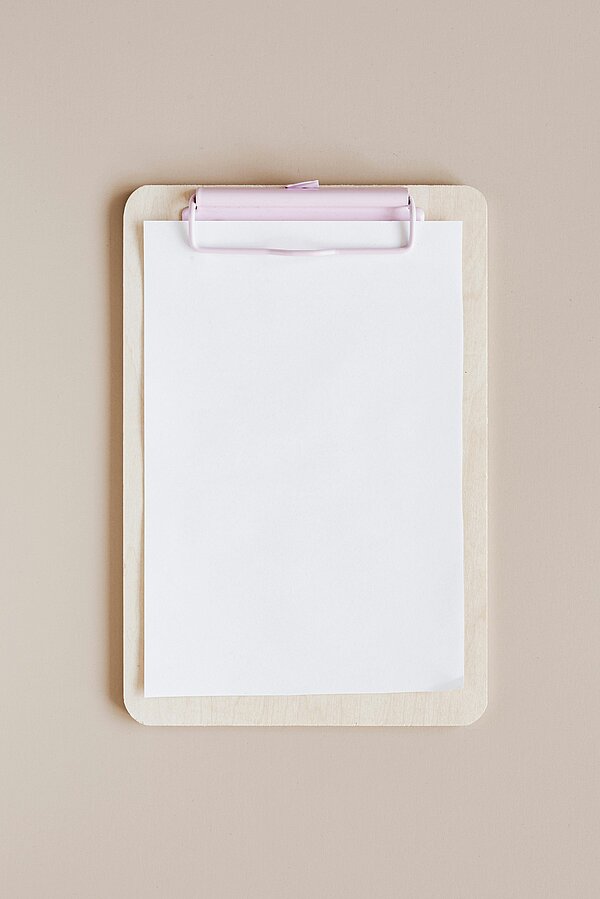Before you can make a request for reimbursement from DKV Luxembourg, you must first request reimbursement from your health insurance fund. There’s no need to panic as we’ll explain exactly the steps to follow. It's quick and easy to do.
The steps to follow to get reimbursed
More and more doctors (GPs, specialists and dentists) are now introducing the Immediate Direct Payment (PID) on their premises. This means that the portion reimbursed by the health insurance fund is transferred directly to your doctor and you only have to pay the amount remaining.
In this case, there is no need to send any documents to your health insurance fund. As a matter of fact, you will automatically receive a statement listing the services provided. Activate the eDelivery function to receive the statement digitally.
If the PID is not an option, then follow these steps to request reimbursement of the costs incurred:
- Consult a health professional: Doctor, dentist, hospital, etc.
- Pay the fees: On the spot or by bank transfer after receipt of the invoice.
- Prepare the following documents:
- Original receipted invoices (stamped/marked as “paid”) or, where applicable, proof of payment (debit note)
- Medical prescription, if required
- Bank account details (RIB), only for first-time applications or account changes.
- Your 13-digit national registration number (matricule) and surname/first name, if this information does not feature on the invoice.
- You send it all to your health insurance fund.
- By post (no stamp required in Luxembourg)
- Or, if you are affiliated with the CNS, by depositing the paperwork at a local agency.
- Generally speaking, you should receive the reimbursement via bank transfer in the weeks to follow.
- You will receive your reimbursement statement by post or in digital format.
What should you do in order to receive your reimbursement statement digitally?
To simplify procedures, you can sign up to the eDelivery function to receive your reimbursement statement in digital format. It’s really handy for then submitting your request to DKV Luxembourg!
You can activate this function in your private eSpace on myguichet.lu:
- Log in using your electronic ID card or a LuxTrust product.
- Activate the eDelivery function in the section “Health & Social security” under the tab “My data”.
- You will receive an email notification when a reimbursement statement becomes available.
- Your documents can also be accessed on the MyGuichet.lu mobile application, under the tab “My communications”.
The reimbursement statement will be available to you in PDF format: this is essential for subsequent transmission to DKV Luxembourg.
Need more practical info?
Go to guichet.lu to access the official version of the procedure that fits your situation.